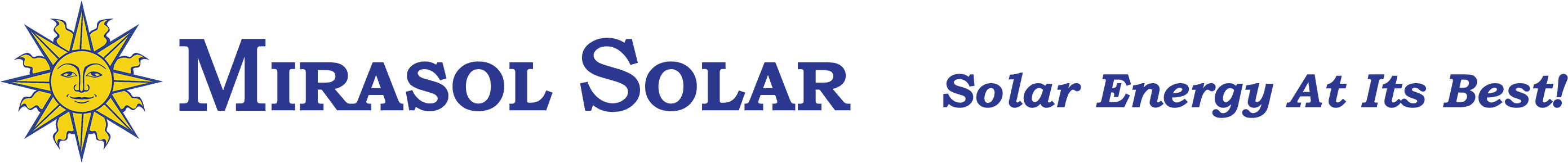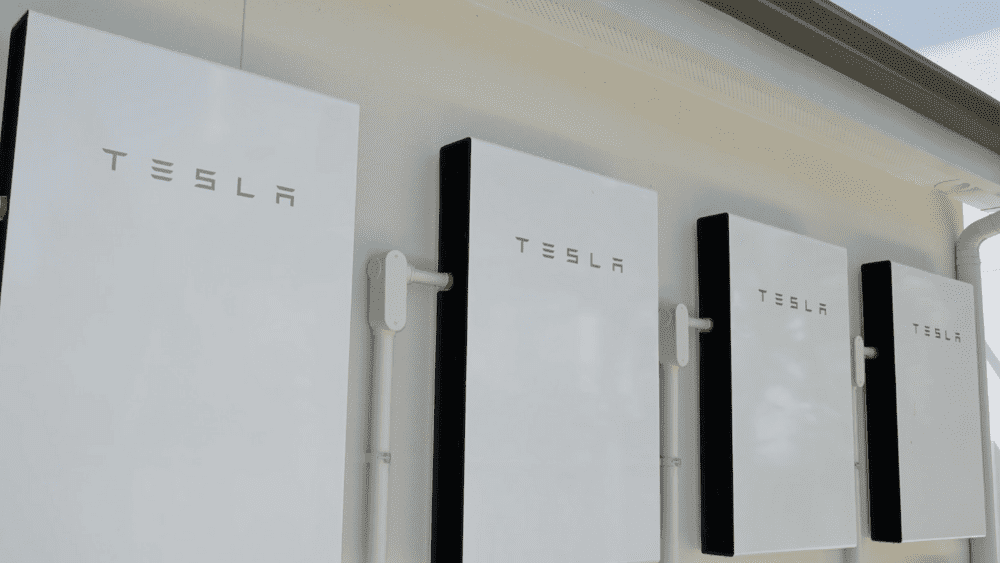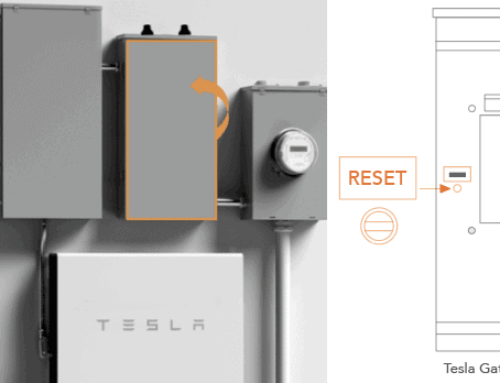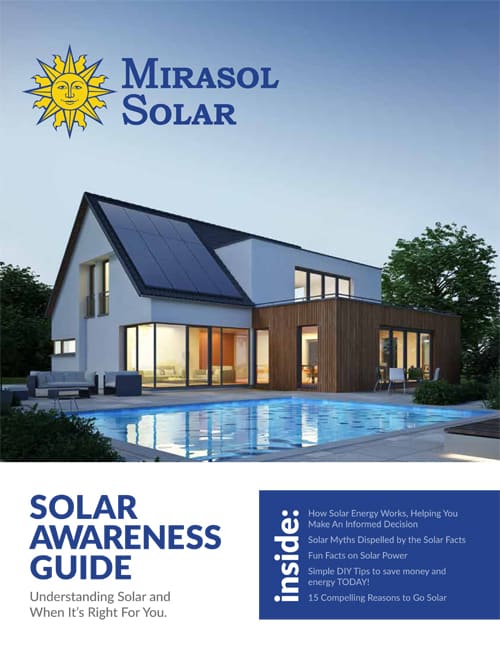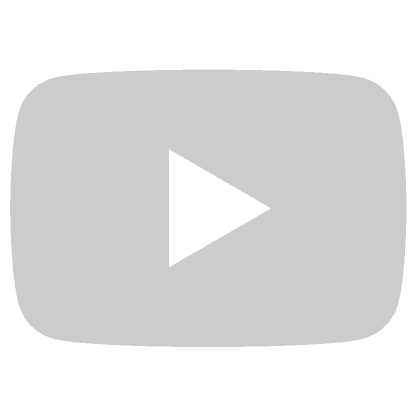Powerwall
The Tesla Powerwall is a rechargeable home battery that stores energy and provides backup power. It can store up to 13.5 kWh of electricity.
Backup Gateway
This is the automatic switch (activated via relay) that enables your Powerwall to turn on instantly during a power outage.
*Installation details and equipment types may vary based on the specific electrical setup of your home.
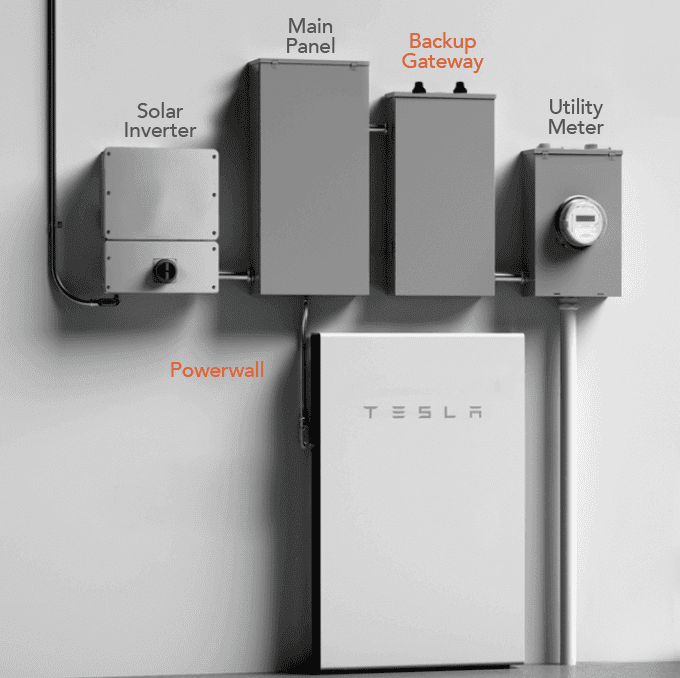
How Your Powerwall Works
Power Flow
Your Powerwall’s software prioritizes sending electricity from your solar system to charge the Powerwall first. Once fully charged, energy is directed to your home’s immediate needs (such as powering lights or your refrigerator) before sending any excess energy to the grid, if your interconnection agreement allows.
Resetting Your Tesla Powerwall
In the event of a power outage, your Powerwall is designed to automatically provide electricity to designated parts of your home within seconds. If it does not, check the LED on the Powerwall’s right side for status:
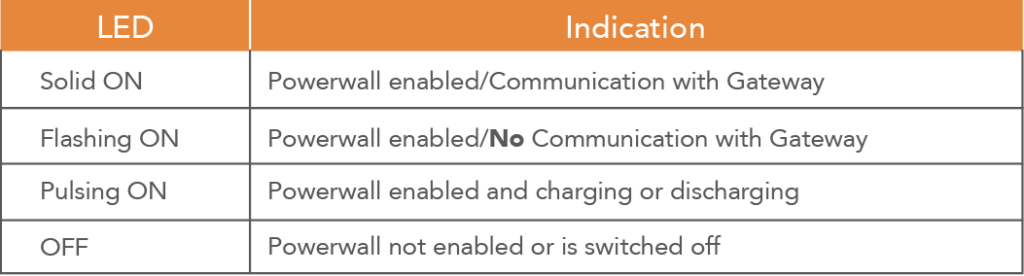
If both the Gateway and Powerwall are unresponsive, a system reset may be needed. Follow these steps carefully to power cycle the system:
1.Switch the Powerwall to the OFF position.
2.Turn off the AC breaker to the Powerwall.
3.Turn off the AC breaker to the Gateway (for whole-home backup systems, this may be inside the HECO Main Service Panel or within the Backup Gateway).
4.Wait at least one minute.
5.Turn the AC breakers back on.
6.Switch the Powerwall back ON.
Important: For systems with interconnected solar, always disconnect the solar inverter or solar source before turning off the Powerwall.
Restarting Your Powerwall
If your Powerwall stops supplying power, it could be in standby mode due to low energy levels or repeated overloads. If connected to the internet, you’ll receive a notification when this occurs.
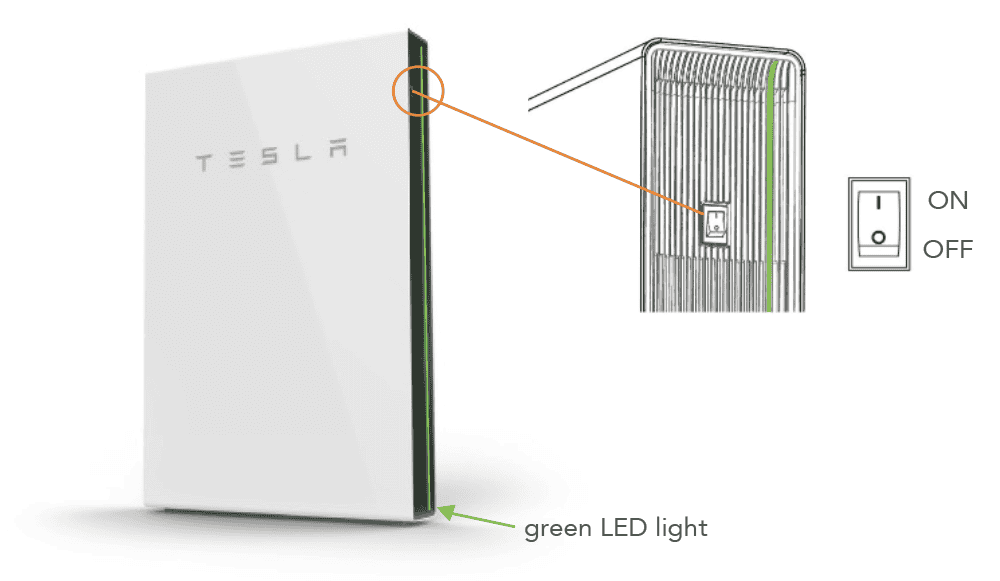
To restart, reduce the load by turning off high-energy devices, then toggle the Powerwall’s ON/OFF switch to initiate a restart.
Note: To maintain monitoring, the Powerwall switch should remain in the ON position.
Resetting Your Grid Connection
If a manual restart doesn’t resolve the issue, try resetting the Gateway or Backup Switch by pressing the reset button. This reboots the system but does not alter any settings.
If power cycling fails, it could indicate that the Powerwall has insufficient energy to restart. You will need to wait for the grid to come back online to restore Powerwall functionality.
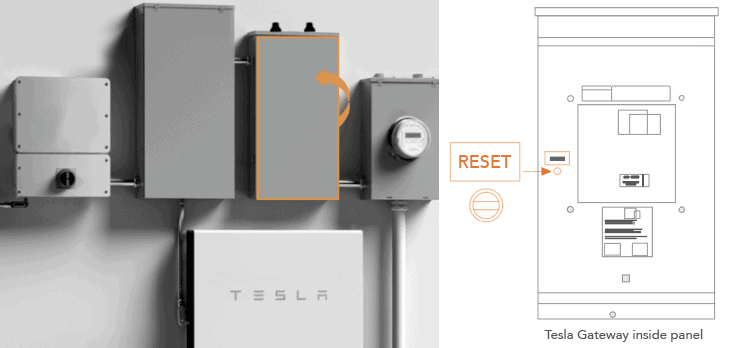
TESLA GATEWAY resetting instructions
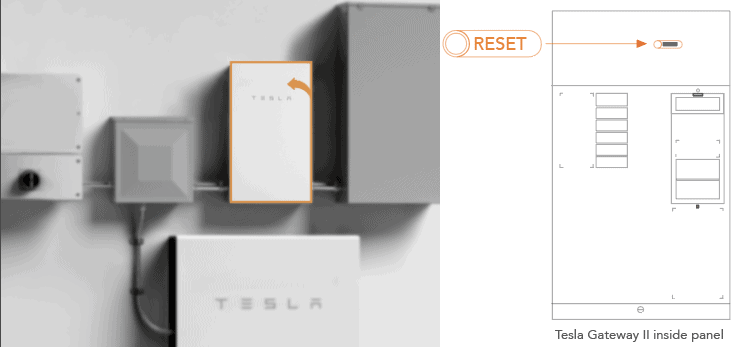
TESLA GATEWAY 2 resetting instructions